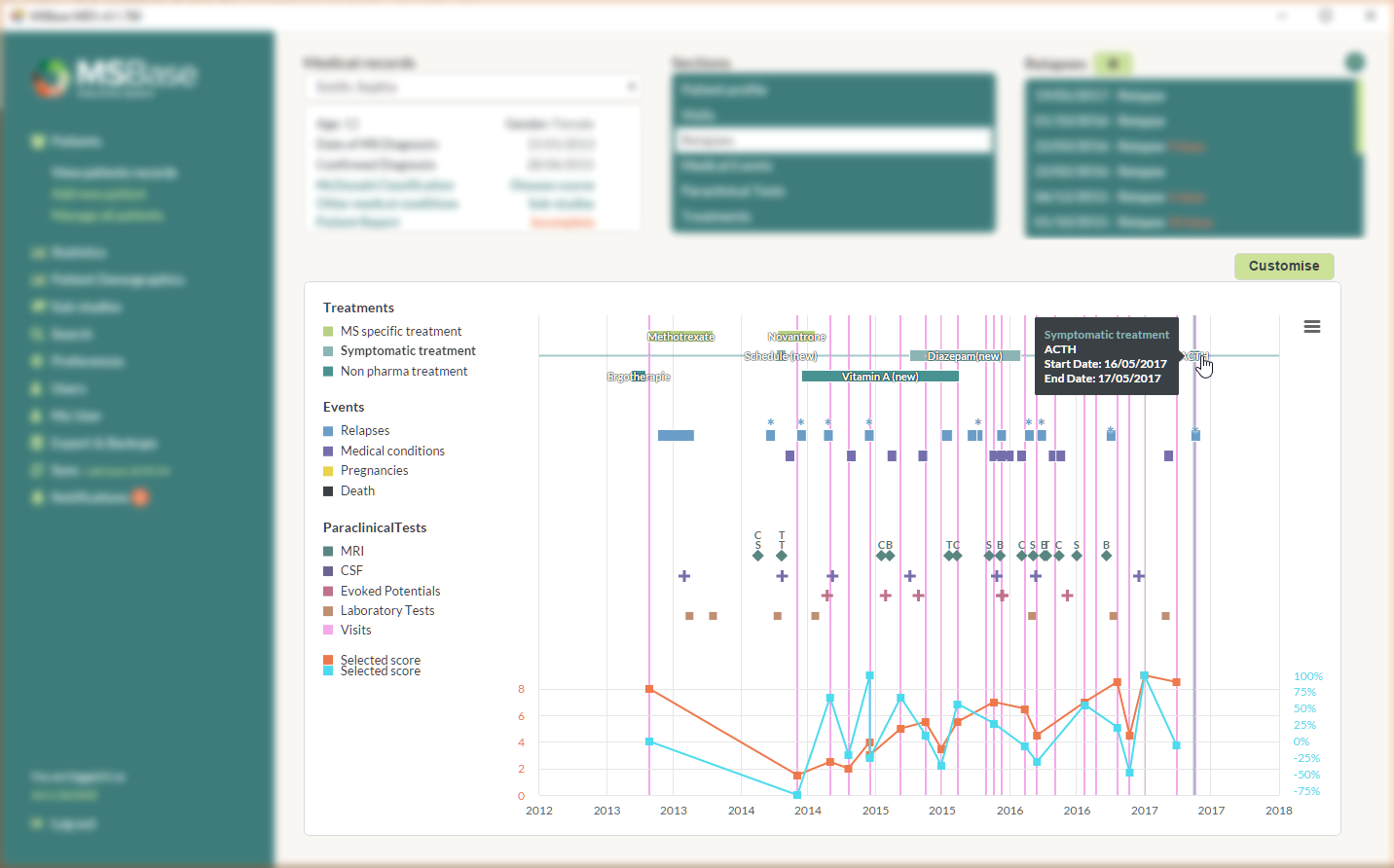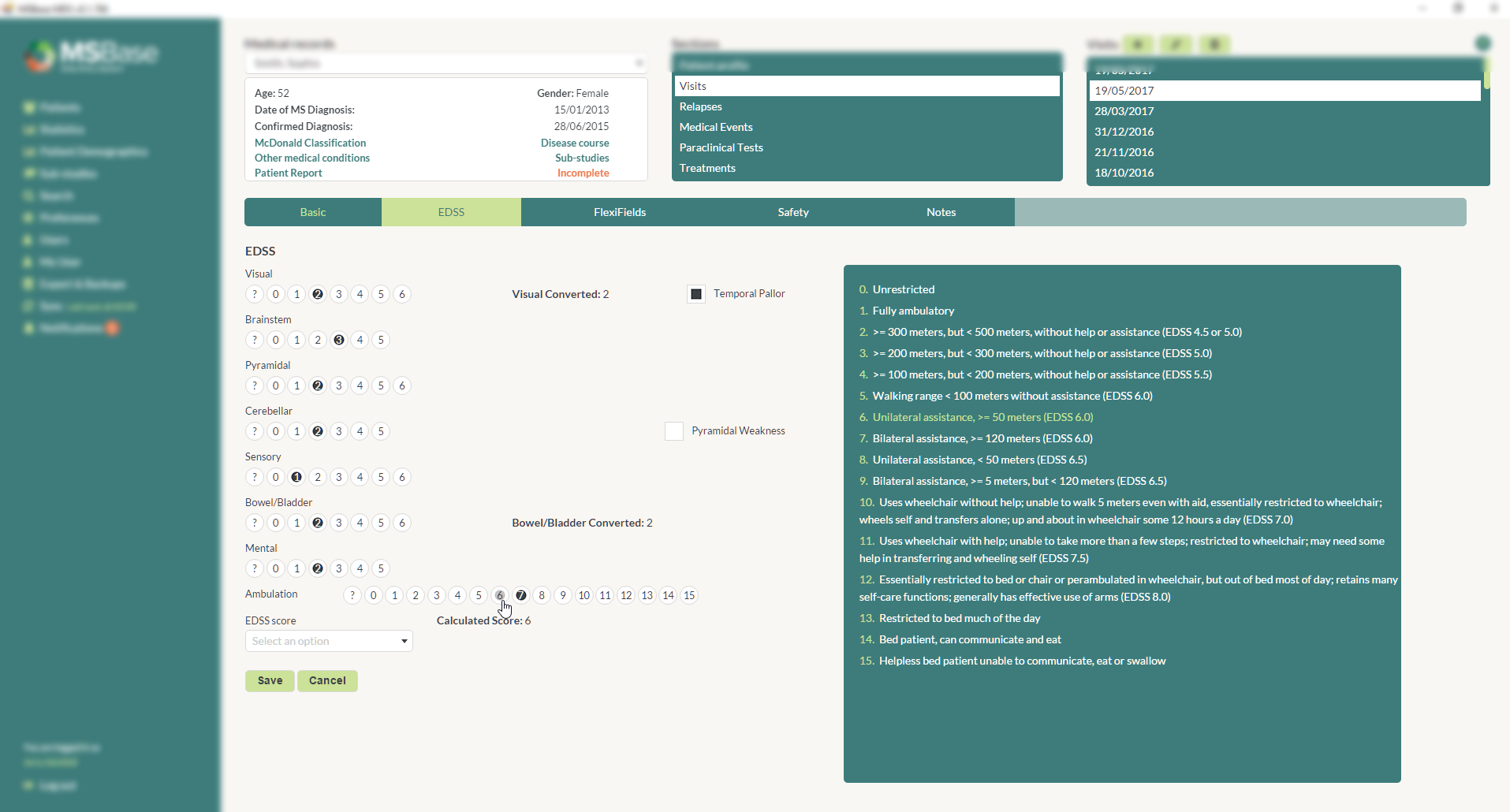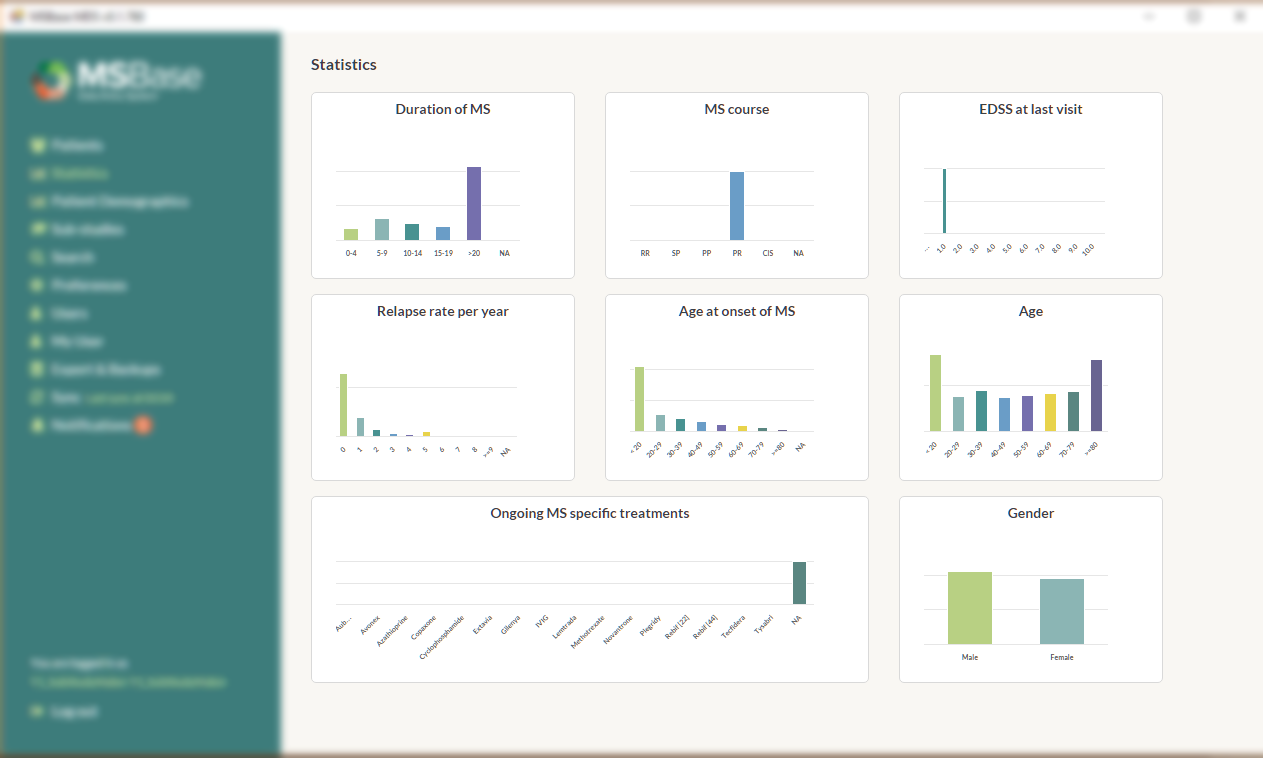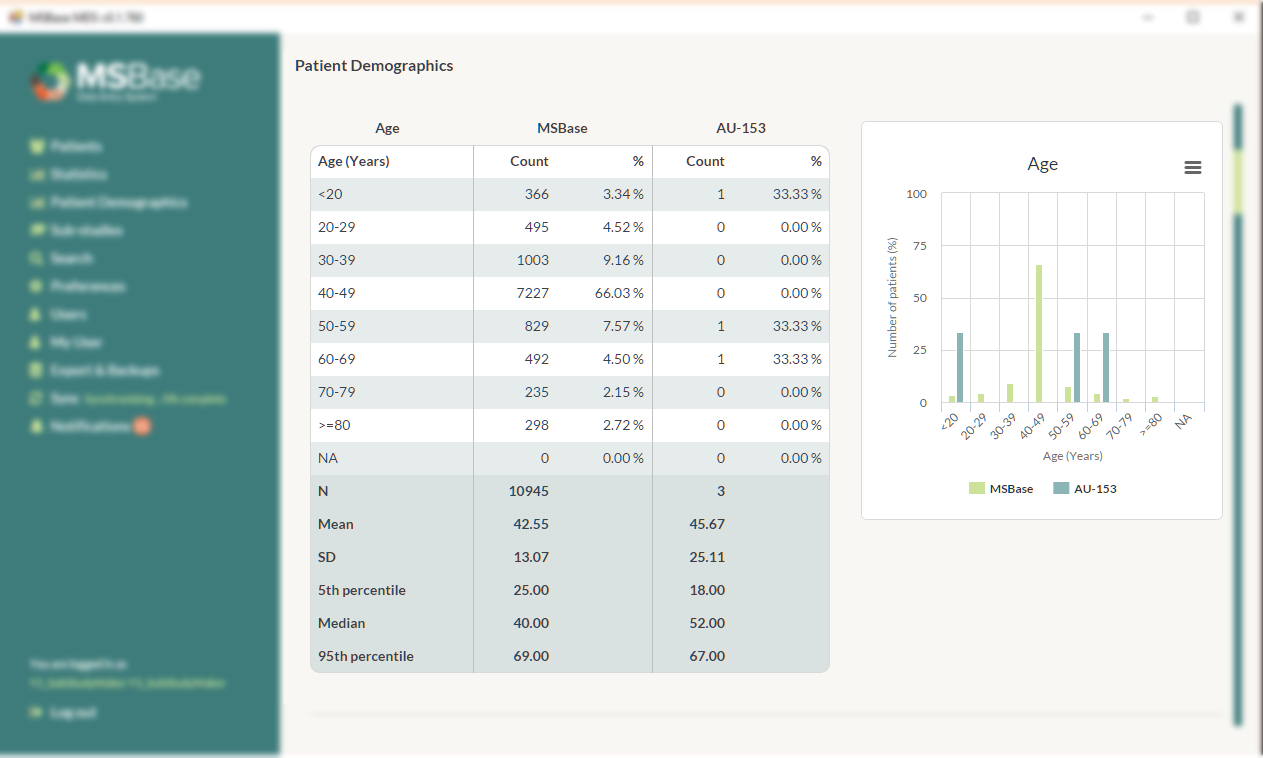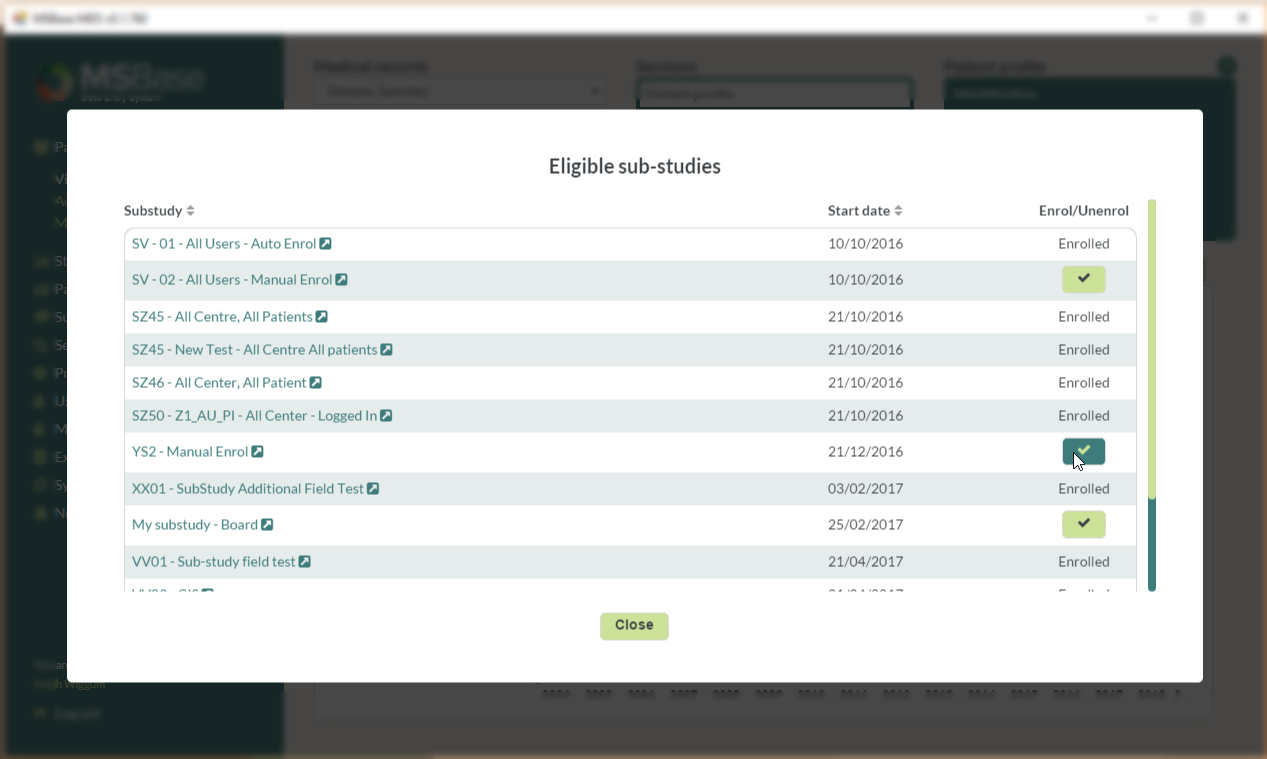MSBase Data entry Software (MDS)
MDS is an advanced clinical tool designed to streamline clinician workflow and inform practice. MDS captures, stores and organises patient information, creating a local clinical database.
Efficiency is fostered by use of intuitive and comprehensive data entry forms and an intelligent data entry wizard that guides the user to the appropriate forms and fields, while inbuilt validation checks and a standardised medical terminology (MedDRA) improve data quality.
Data is additionally organised into useful graphs and statistics that make all aspects of patient monitoring practicable. The patient overview graph is an invaluable data tracking tool that provides a visual snapshot of patient history, allowing practitioners to monitor individual disease progression, the overall impact of treatment and other key indicators over time. Statistics and nested searches allow data to be filtered and organised so that clinicians can find relationships, reveal anomalies and discover patterns and trends.
Key Features
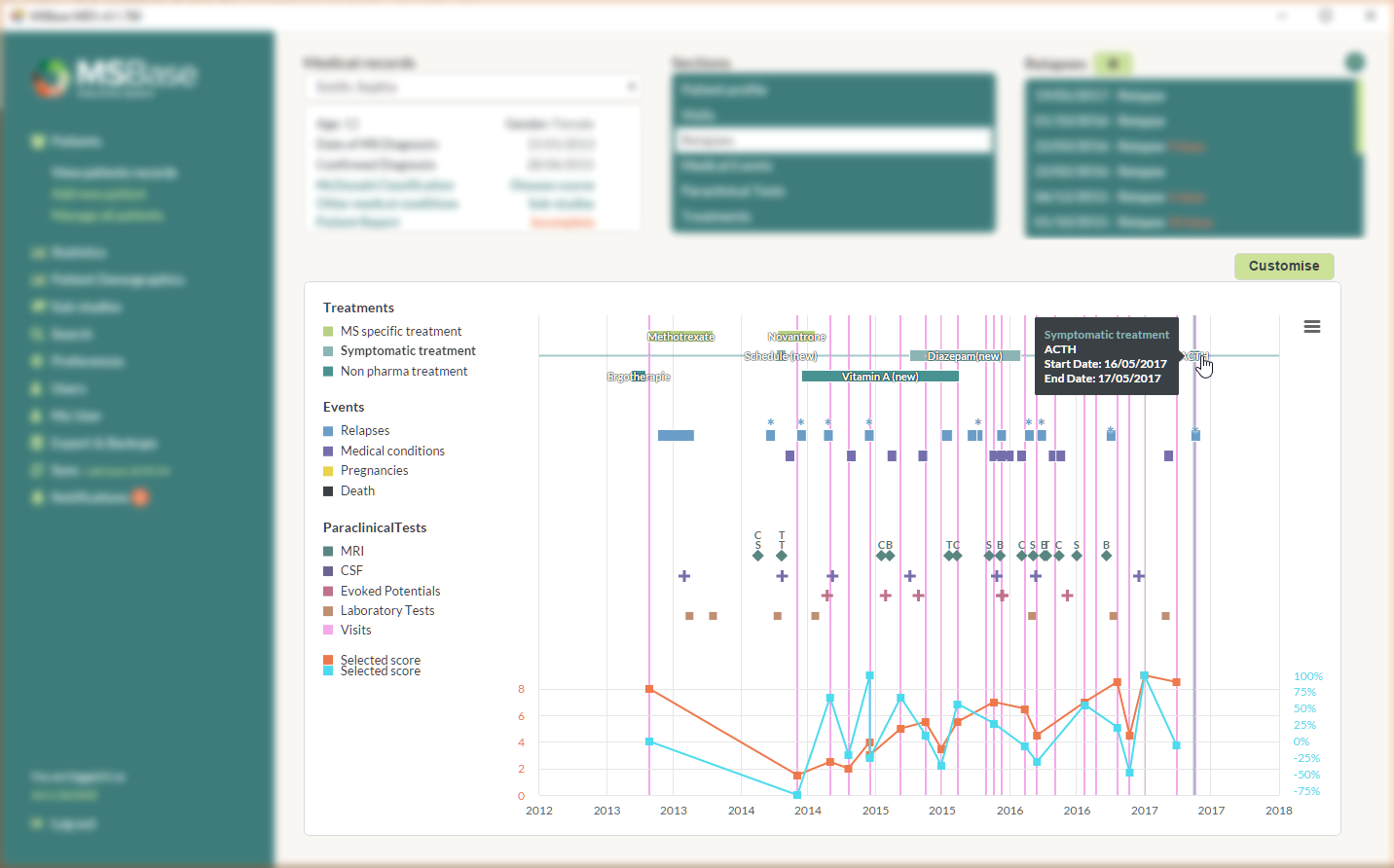 |
Updated Patient Overview Graph
Quickly and easily see key patient indicators at a glance. Other features include:
- Interactive: Click on a Visit, MRI, Treatment or any other feature on the graph to view
- Pinch and zoom, export to PDF or other image format easily
- Customise and save personalised graphs across all users in the centre
- Plot up to two numeric time-series variables
- Plot up to ten percentage change variables
|
Updated Forms and Calculators
Enter patient demographic data and time series/longitudinal data
- EDSS, MS Course and MusiQOL calculators
- Custom Wizard to guide users through the data entry process
- Export patient report and POG to PDF easily
- Create centre specific fields (Text, Numeric, Text-Area, Date, Checkbox and Dropdown) to capture your own data
- Export and Search on entered data
|
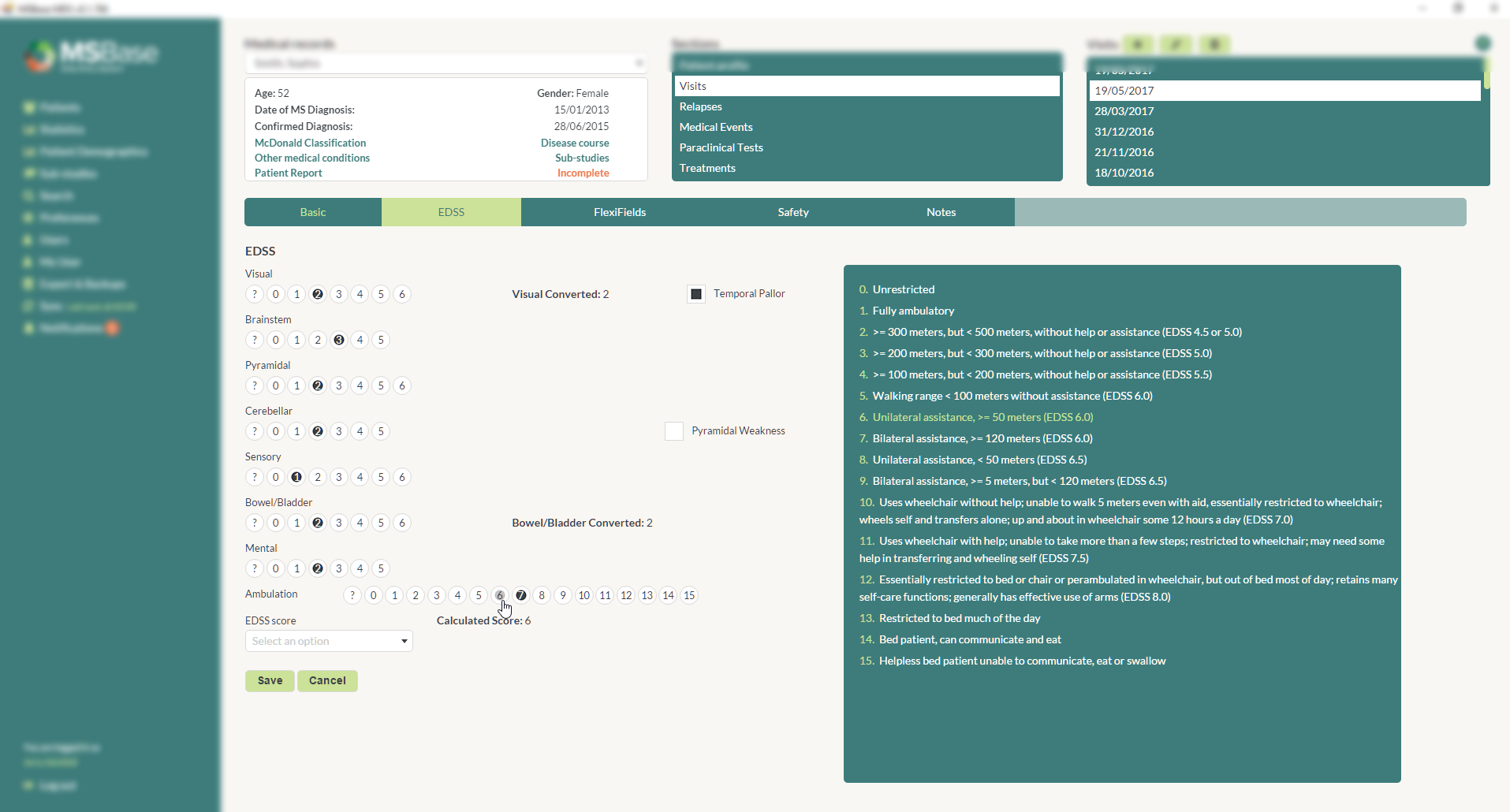 |
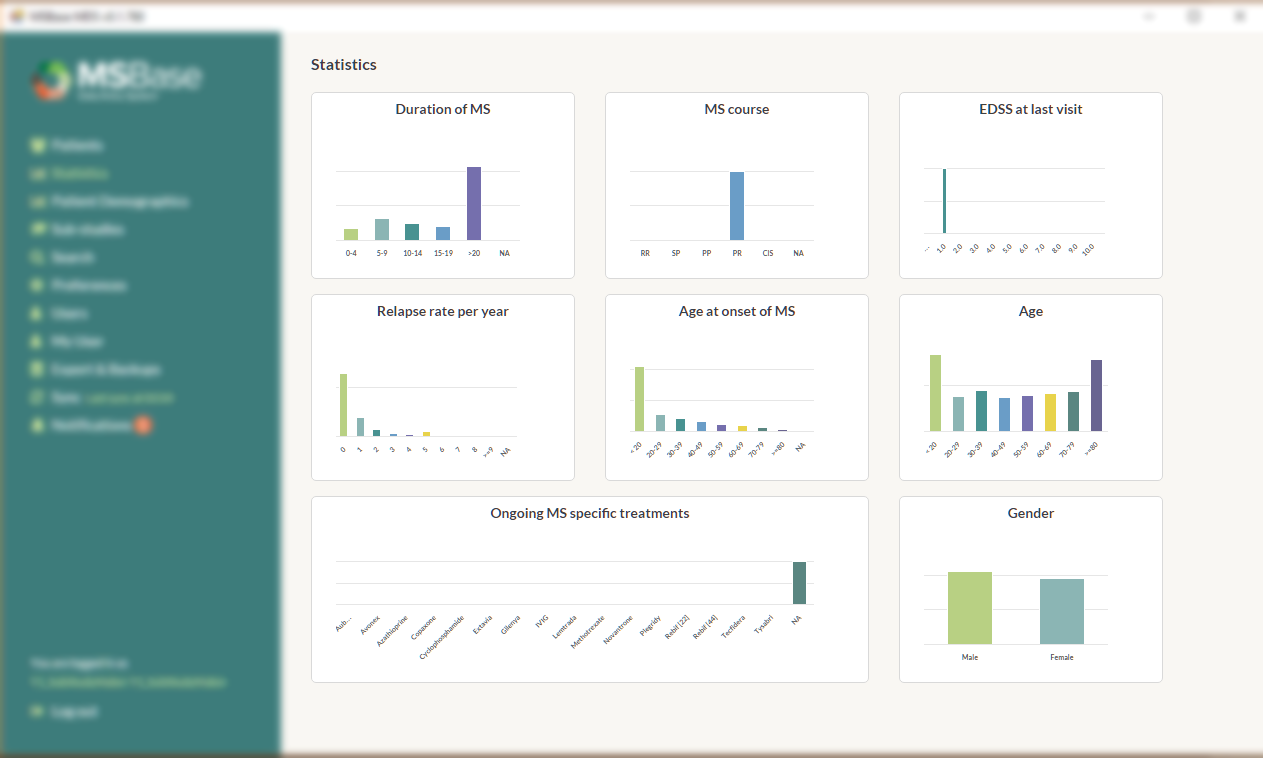 |
View Statistics
View and cumulatively filter on centre statistics
- Each graph can be used to apply a search and locate patients meeting desired criteria
- Export graphs to PDF and JPG
|
Compare Demographics with the MSBase Registry
View the patient demographics of your centre and compare to those seen in the MSBase Registry.
- Visual indicator comparing your centre/s with the Registry over a wide range of metrics
- Detailed distribution and central tendency measures for both your centre/s and the MSBase Registry
|
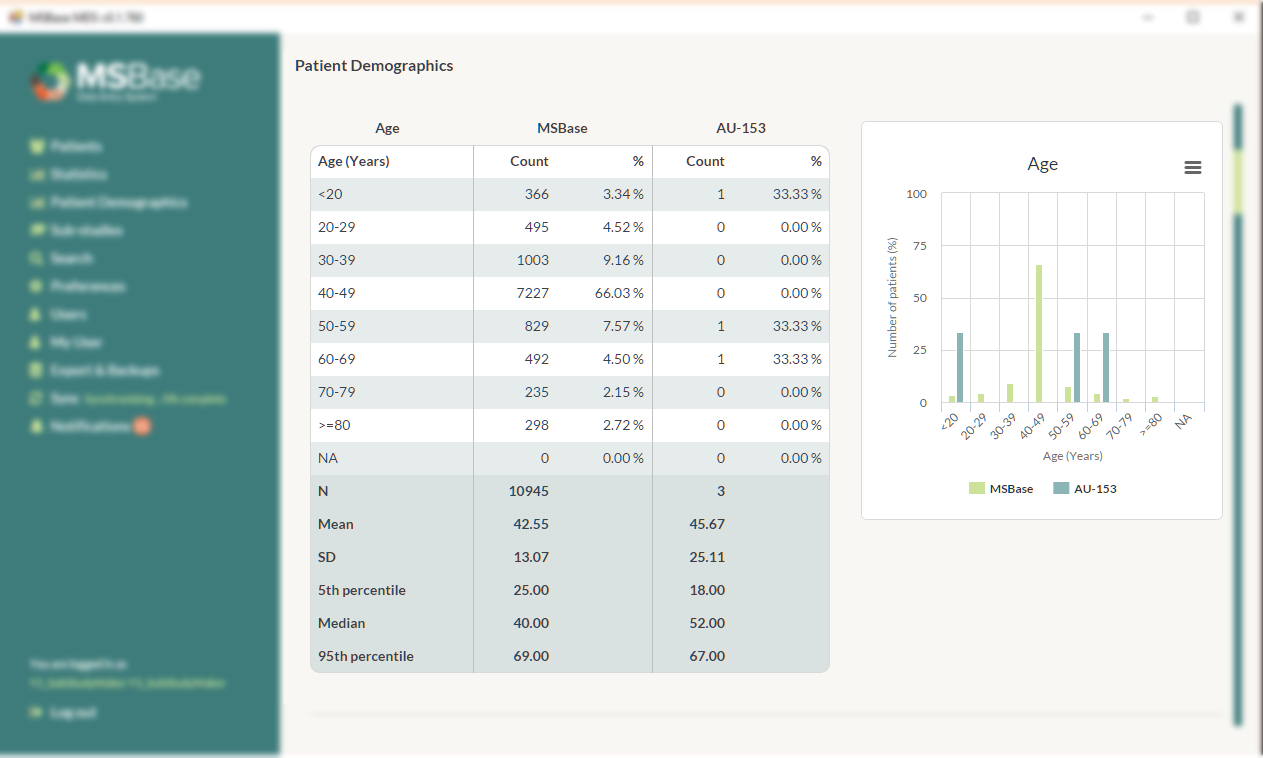 |
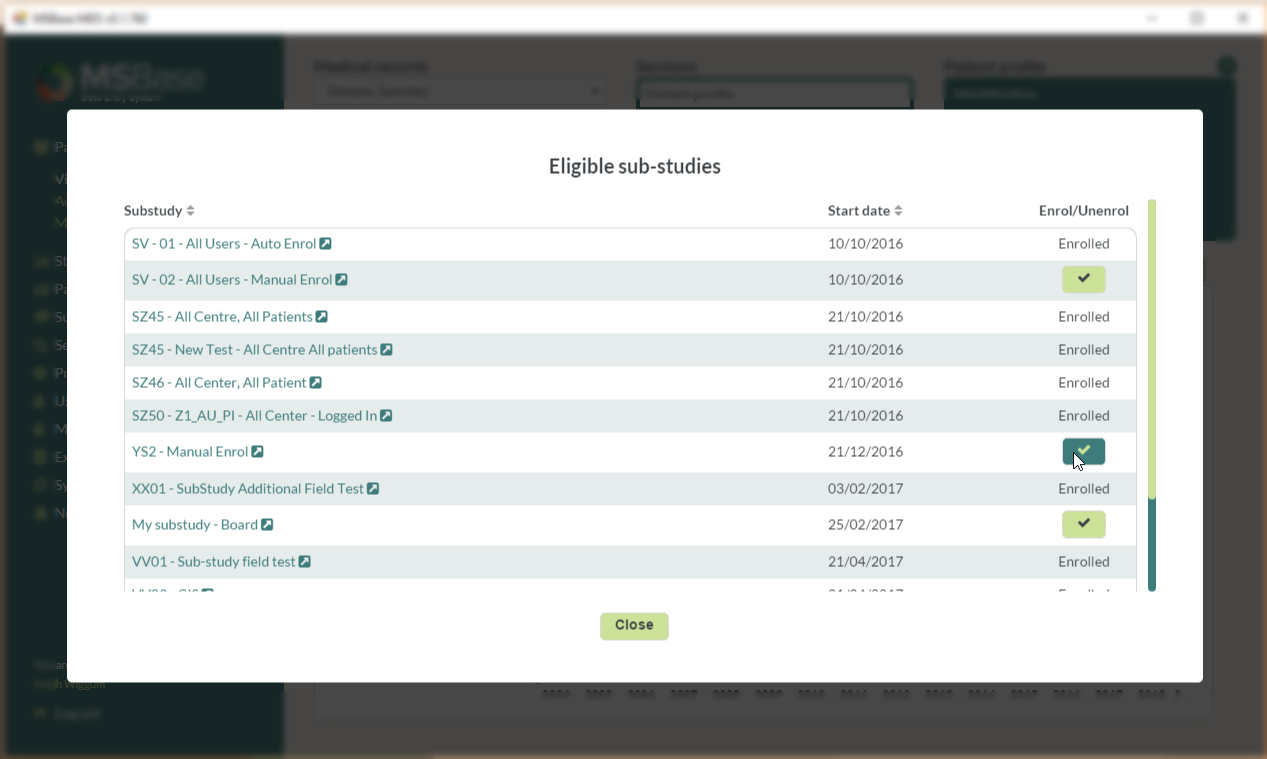 |
Tighter integration with the MSBase Registry
Perform nearly all day-to-day tasks directly from DES without needing to access the MSBase Regsitry.
- Real-time synchronisation with the Registry
- Create, View, Manage and Join Sub-Studies from within DES - No need to visit the Registry!
- Helpful reminders on new sub-studies, backup schedules and other notifications
- Enrol patients into the Registry and Sub-Studies easily
|